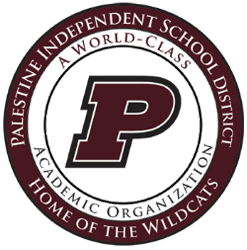Required TSI Pre-Assessment Activity
Instructions:
Go to practice.accuplacer.org
Select "Don't have an account? Sign Up"
Create an account using your PISD school email
Select "Texas Success Initiative Assessments 2.0 (TSIA 2)" to take a practice test
Select "Learn as you go" or "Practice Test"
"Learn as you go" will give you feedback after each question
The practice test is a set of 20 questions for math and 30 questions for ELAR
Select "Texas Success Initiative 2.0 Pre-assessment Activity (TSIA2-PAA)"
You must complete this prior to taking your test
Enter Palestine ISD as the campus where you plan to test
Student ID is your lunch number
Complete the next steps required